What changes can I make to a running survey?
Birdeye gives you the ability to edit surveys that you have created within your account. Editing a survey may include making changes such as modifying the survey settings or making edits to the survey question and answer choices.
The Surveys list page displays two types of survey statuses:
- New: A survey once create will be tagged under 'New' status and is fully editable.
- Running: A survey once shared with the audience and with a minimum of one response is tagged under 'Running' status. When the survey is in ‘Running’ status any edits made can directly impact the report and response attached to the survey.
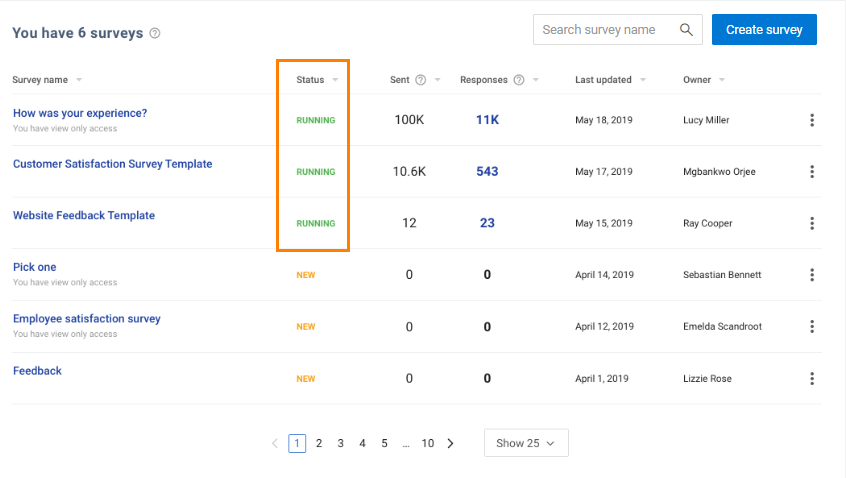
To edit a ‘Running’ survey, you have to 'Unlock' it and then proceed. However, 'Running' surveys do have a few limitations to keep in mind before you begin editing it:
Editing Limitations (Running Survey)
If the survey is in ‘Running’ status, making certain types of edits can drastically affect the results and can make it difficult for you to derive actionable insights. To ensure the survey’s reporting is error-free, here are some changes that are restricted:
- Changing the rating scale on 'Rating' type question is not allowed
- You cannot alter the question type
If the editing limitations are preventing you from making critical changes to your survey, you can either opt to 'Clone' a 'Running' survey or 'Delete' all the survey responses and then make the edits.
Cloning an existing survey: Cloning a survey can help you make the required edits without any limitations. Once you have made all the changes to the cloned version of the survey, you can resend the new survey link to your customers to solicit responses.
Deleting existing responses: You can also opt to 'Delete' all the responses that you may have collected so far. This action will change the status of the survey from ‘Running’ to 'New' allowing you to make unlimited edits. In case you plan to use the existing responses in the future, make sure you have downloaded and saved the responses before deleting them from the survey. Once the responses are deleted from a survey they can't be retrieved.