Enabling Google Seller Ratings via Birdeye
Google Seller Ratings are an automated extension of Google AdWords that helps to display the review rating of the business alongside the Google ad. With this in place, Birdeye ensures businesses constantly improve their ratings.
WHAT ARE GOOGLE SELLER RATINGS?
Google gathers seller ratings from reliable sources that aggregate business reviews and displays them below text ads in Search Network campaigns. Google Seller Ratings provide a visual representation of how a business is rated by its customers.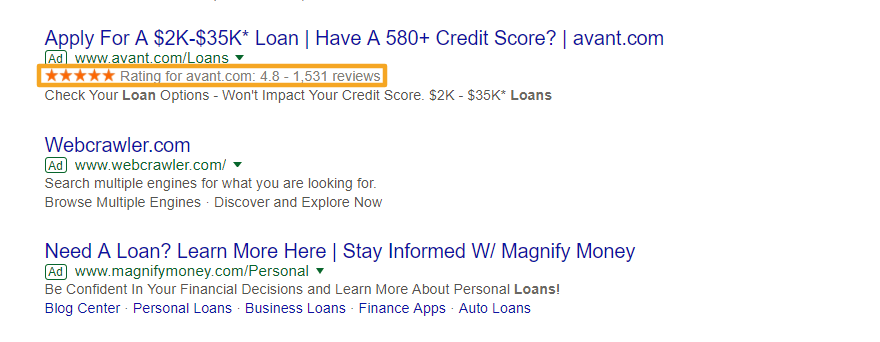
BENEFITS OF GOOGLE SELLER RATINGS
Star ratings make your text ads stand out at the top of search results and provide social proof of your high-quality products and services. By catching more customers’ eyes with reliable information, Google seller ratings improve ad performance and earn you more qualified leads. As claimed by Google, Google seller ratings have been proven to increase click-through rates by up to 17-20%
A higher click-through rate means a higher quality score and a lower cost per click. Incorporating Google Seller Ratings into your Google ad campaigns also helps build credibility and gives businesses an edge over the competition.
QUALIFYING CRITERIA
- Google Seller Ratings can be enabled when a business has 100 unique reviews in the last 12 months collected on Birdeye (no 3rd party reviews). The reviews should have a composite rating of 3.5 stars or higher from one country. If you operate in several countries and get reviews for each one of those, make sure you have 100 reviews from each country.
- Visitors must be searching on an eligible google domain such as google.com, google.co.uk, google.co.nz, google.com.au, google.de, google.co.jp, google.fr, google.nl, or google.com.br.
- At least 10 of your reviews must be in the user’s Google interface language, the language used by the user to search on Google (eg: if someone finds your site through Google France, there must be at least 10 reviews in French for the feature to activate).
BIRDEYE AND GOOGLE SELLER RATINGS
Birdeye supports Google Seller Ratings for its direct clients. Birdeye sends over a clean review feed with all the Birdeye reviews to Google via its Google authorized partner.
Once the reviews are validated, they are sent to Google. Google takes 4-6 weeks to authenticate the data and only after it is certain that all the criteria are met, do they enable Seller Ratings for the business.
Why is it beneficial for the business to use Birdeye for Seller Ratings?
Birdeye also helps you get new reviews from your customers consistently thereby helping you achieve your goal of displaying Google Seller Ratings under your Google AdWords ad faster.