What is a Corporate location and how can I create it?
Every multi-location (enterprise) business has the ability to add business locations right from the Birdeye platform. Users have the flexibility to create a corporate business location that can roll up all listed locations under one.
WHAT IS A 'CORPORATE' LOCATION?
A corporate location also called a 'Rollup' account is the primary location to which all other business locations are mapped. Setting up a corporate location helps a business to view all the reviews in one place for all the mapped locations under that corporate. A corporate/rollup location can easily be created from your Birdeye account.
However, in the case of a creating custom rollup where only a few locations are rolled up under one corporate, you would need to initiate a setup call with the Birdeye technical support team @ 1-800-561-3357 Ext. 3 or email them at - support@birdeye.com
CREATING A 'CORPORATE' LOCATION
To create a corporate location, click on the 'Settings' tab on the left navigation rail of your Birdeye dashboard and click on the 'Business profiles' tab under the 'Profile' header.
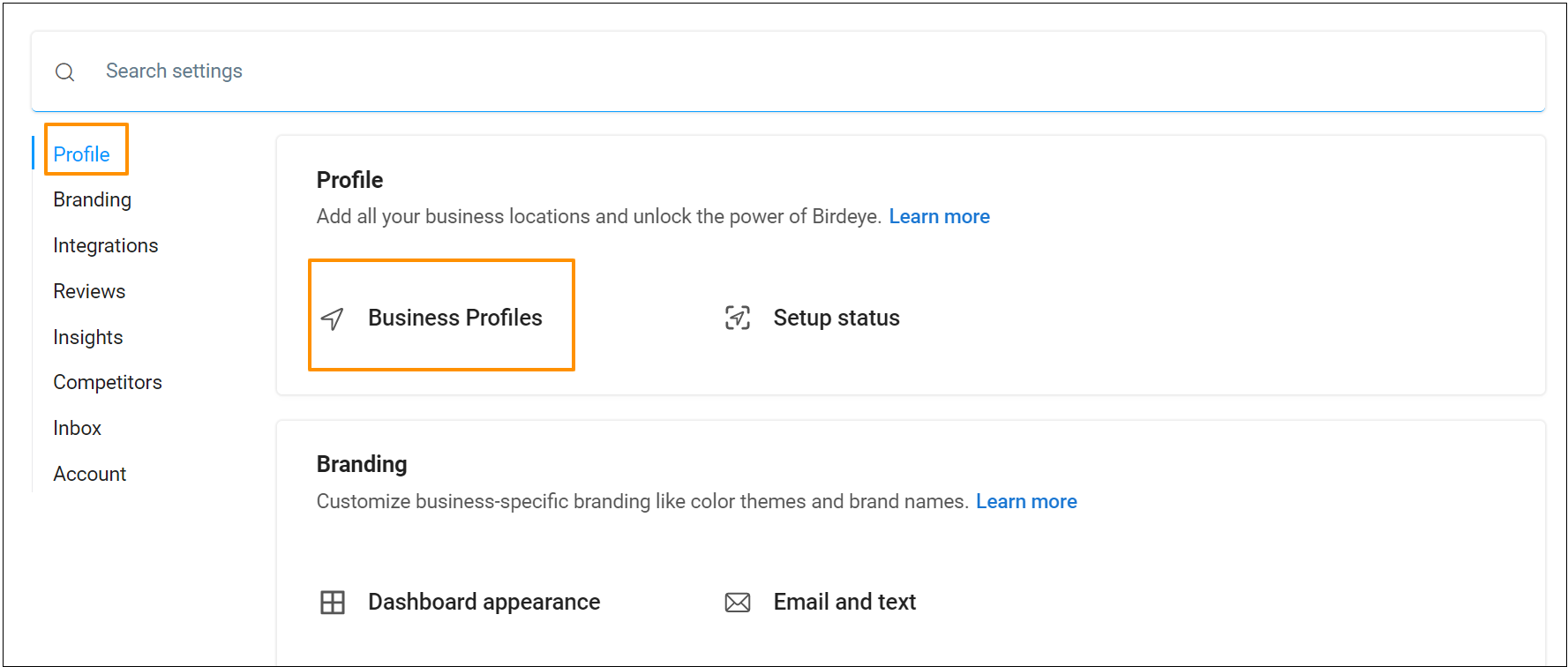
Now, click on the 'Add Locations' drop-down. and select the 'Add a location' option.
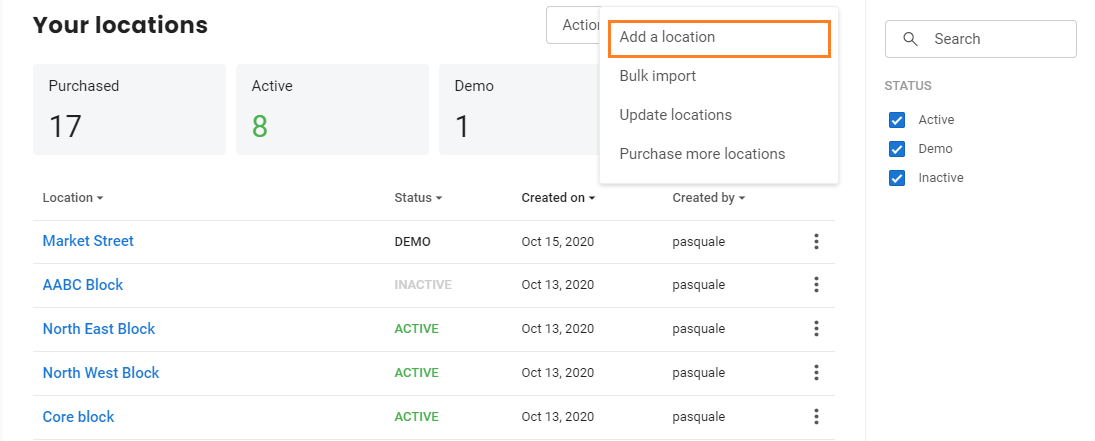
FOR A NEW LOCATION
Once on the next page, select the 'New Location' checkbox. Then add the location name, country, phone, and zip for the location you want to add. Make sure you check the box next to 'Mark as corporate'.
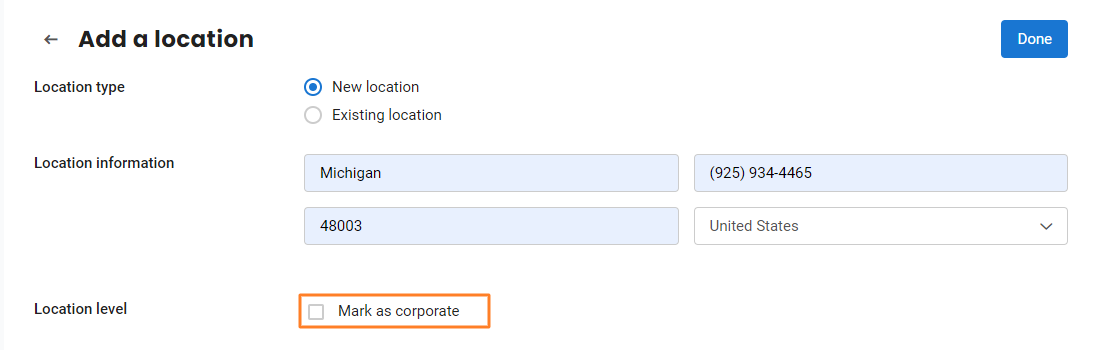
FOR AN EXISTING LOCATION
Once on the next page, select the 'Existing Location' option, and add the location's business ID. Make sure you check the box next to 'Mark as corporate'.
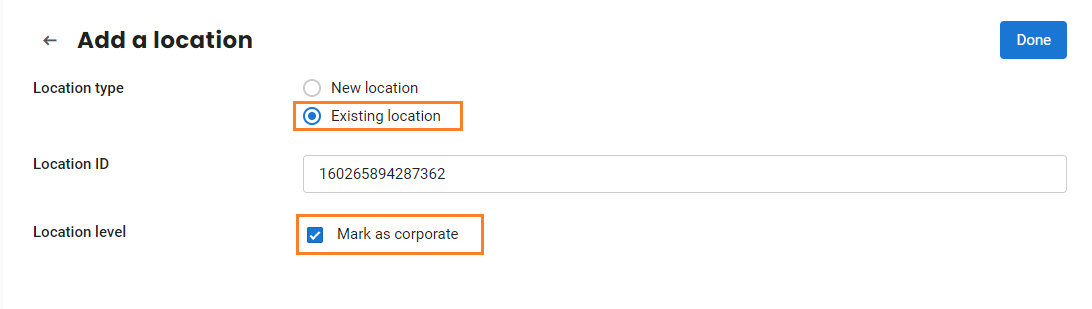
WHERE TO FIND THE ROLLED UP LOCATIONS?
The rollup locations can be accessed by clicking on the 'Actions' button next to the corporate location. Then select the 'Rolled up accounts' option.
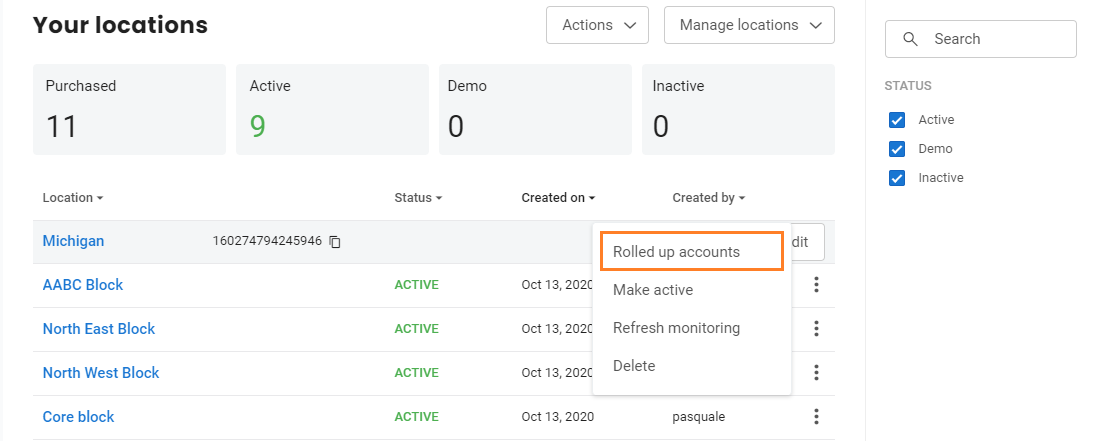
FAQ's
What will happen if a user tries to add multiple corporate locations for a business?
A user can only add a single corporate location through the 'Settings' tab. The newly added corporate location will be treated as 'Corporate' in the system and all locations will roll up under it. This will convert the previously mentioned corporate location to a normal one.
What will happen if there are multiple roll-ups in the system (created via Birdeye support ) and the user creates a corporate location?
Multiple roll-ups created by Birdeye support will no longer exist if a user creates a corporate location from the 'Settings' tab. All locations for the business will be rolled up under one corporate and all custom roll-ups will be deleted.