Facebook and Google Review Aggregation FAQs
1. How does review aggregation work for Google and Facebook reviews?
All the reviews from Google are fetched by Birdeye using API-based integration and Birdeye review engine crawlers. While for Facebook reviews, businesses can only fetch reviews using API-based integration. Businesses need to follow a mandatory two-tier process to allow Birdeye to fetch reviews from Facebook pages. The first step is to add the Facebook page to review monitoring, and the second is to integrate the Facebook page either to your single-location account or multi-location account.
2. How many Google reviews does Birdeye aggregate in 24 hours?
In the case of a fresh aggregation, Birdeye review engine works for 9 minutes, and on average pulls 1,000 new reviews from your GBP (Google Business Profile) page.
3. How much time does it take for Birdeye to aggregate reviews?
|
Review Source |
API-based integration |
Birdeye review aggregation |
| GBP | Review aggregation takes 1-3 hours, based on the information shared by Google. Google may not send event notifications for any new, updated, or missed reviews. |
Review aggregation works once every 24 hours. |
| Facebook |
Review aggregation works once every 24 hours. |
Facebook doesn’t support review aggregation for any review engine. |
4. Once Facebook integration is complete, what are the scenarios where review aggregation fails?
At times, a few internal Facebook page settings can hinder the review aggregation process. These settings can also get in the way of getting new reviews from your happy customers.
Scenario 1: If there is a change in the credentials, a business owner will need to manage permissions to ensure that getting reviews is not temporarily blocked.
Scenario 2: If restrictions on country or age have been set by the Facebook page users, the aggregation will fail. An admin of the Facebook page needs to edit or add restrictions.
Scenario 3: If the reviews tab is not enabled on the Facebook page.
Scenario 4: In the case of an enterprise account, location mapping might be incorrect. Multi-locations should be mapped location-wise.
5. How much time does it take to aggregate review responses?
Birdeye aggregates responses once every week. Also, if there are multiple responses for a review, Birdeye aggregates only the first response. To learn more, read the help center article.
6. Why do I see a difference in review count and review rating between Birdeye vs the review site?
Birdeye allows you to monitor your reviews and ratings from 150+ sites within one platform. To provide a comprehensive view of customer sentiment, Birdeye calculates businesses' overall ratings from these 150+ sites, normalizing various factors in the process. There are multiple reasons for the difference in review count or rating; it could be due to duplicate reviews, reviews pending approval or verification, etc. To know more, read the help center article.
7. In what scenarios does review aggregation get paused?
For both GBP and Facebook, a user needs to check and verify that the correct location has been mapped to the account for an uninterrupted flow of reviews. Here is the list of possible scenarios where review aggregation gets paused:
| Review Source |
Reasons |
| Facebook |
A mismatch in API-based integration and review monitoring URL within Birdeye can place the review aggregation on hold. |
| GBP | If the connected page is ‘Duplicate’, ‘Disconnected’, or ‘Suspended’, review aggregation might be placed on hold. In such cases, a user needs to log in to their GBP page and fix the issue or reach out to the Google support team. |
8. Why do I see an ‘Invalid URL’ status for the review site added under monitoring?
Birdeye notifies a URL as invalid if the link added to review monitoring is no longer valid or does not exist. The change in review source URL does not allow the Birdeye review aggregation engine to identify the source, which puts review aggregation on hold.
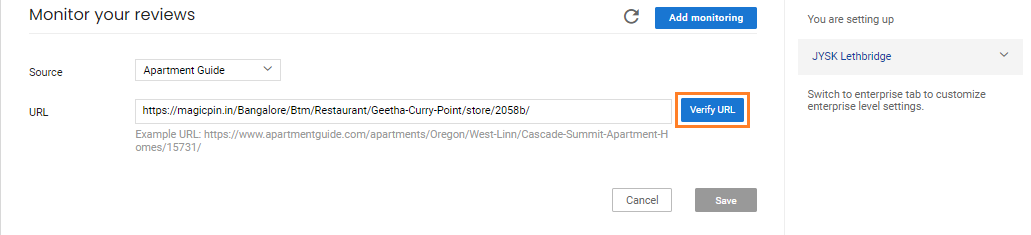
9. I do not see a review site listed under monitoring. How does Birdeye add new sites to its review monitoring list?
Birdeye constantly tries to improve and add more review monitoring sites to its platform over time. Adding new monitoring sites is based on factors like user popularity, demand, industry, etc. Please contact our customer support for more information.