How to download and schedule Insights data?
Businesses are fascinated with analyzing their customers' feedback and understanding the majority of keywords and adjectives used by their customers. Insights data enables companies to understand how well their business is doing. You can also use the Insights data for further analysis and make more targeted decisions based on the Insights data.
Birdeye users now have the convenience and access to instantly download Insights data in XLS format or have it delivered by email. Users can also schedule Insights data downloads on a daily, weekly, monthly, or quarterly basis.
DOWNLOAD INSIGHTS DATA
The following steps will guide you through downloading insights data.
- Click on the ‘Insights’ tab.
- Select the ‘Categories’ option.
- Click on the ‘Actions’ drop-down menu and select the ‘Download Excel’ option to download the insights data.
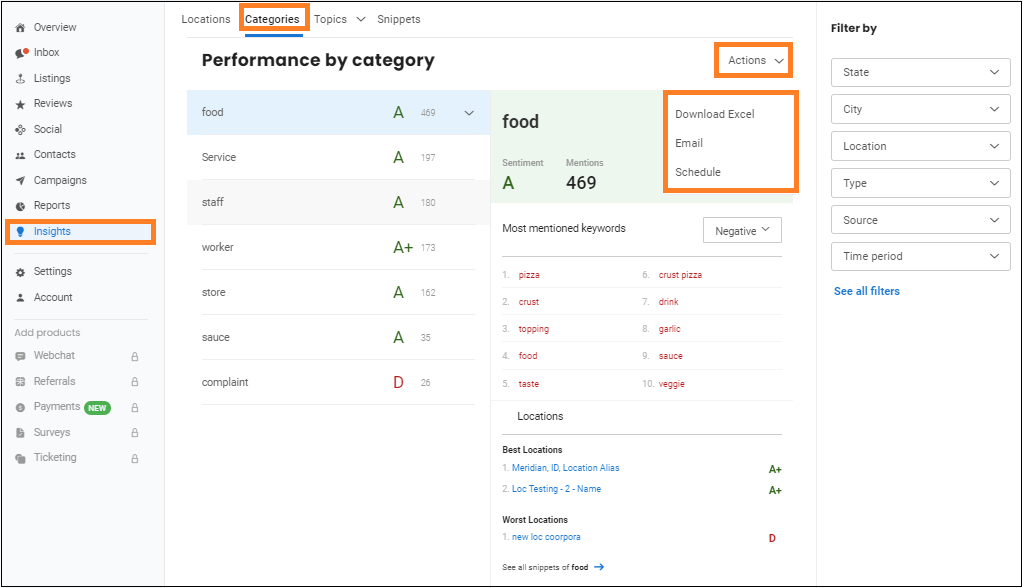
- Category performance - An overview of all categories and subcategories, as well as sentiments and mentions.
- Category performance by keywords - An overview of the most frequently mentioned keywords, as well as keyword sentiment and mentions.
- Category performance by location - Overview of location, category mentions by location, sentiment and performance by location.
RECEIVE DATA VIA EMAIL
Follow these steps to receive Insights data via email:
- Click on ‘Insights.’
- Select the ‘Categories’ option.
- Click on the ‘Actions’ drop-down menu and select ‘Email.’
- On the ‘Email categories’ drawer, replace the placeholder text in the Subject line and Body option and click on ‘Send.’
SCHEDULE INSIGHTS DATA
Businesses can now schedule insights data and get them delivered directly to their emails daily, weekly, monthly, or quarterly.
INSIGHTS DATA FOR TOPICS
Business users can now download, email and schedule the data of ‘Topics’, ‘Keywords’, and ‘Adjectives’ by hovering over the ‘Actions’ drop-down menu and following the above-mentioned steps respectively.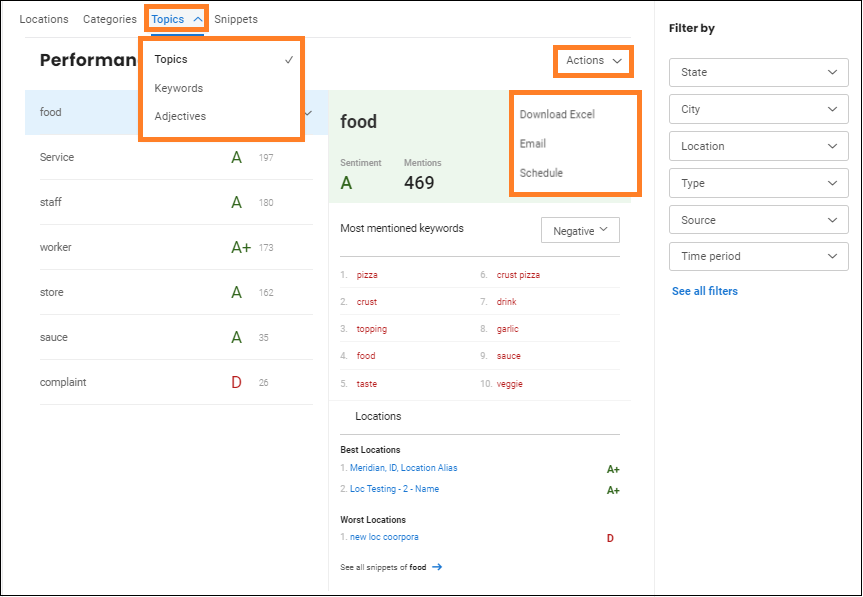
- Topics - The most commonly mentioned topics, along with sentiments, mentions, and percentages.
- Keywords -The most frequently mentioned keywords, sentiments, and mentions, both positive and negative.
- Adjectives - The most frequently noted adjectives, sentiments, and mentions, both positive and negative.