What to do if Google Business Profile access is denied for a user?
If a user is denied access to a Google Business Profile (GBP) listing, Birdeye will display an error message prompting you to fix the issue. Once access is available, you can reconnect the GBP with your Birdeye account.
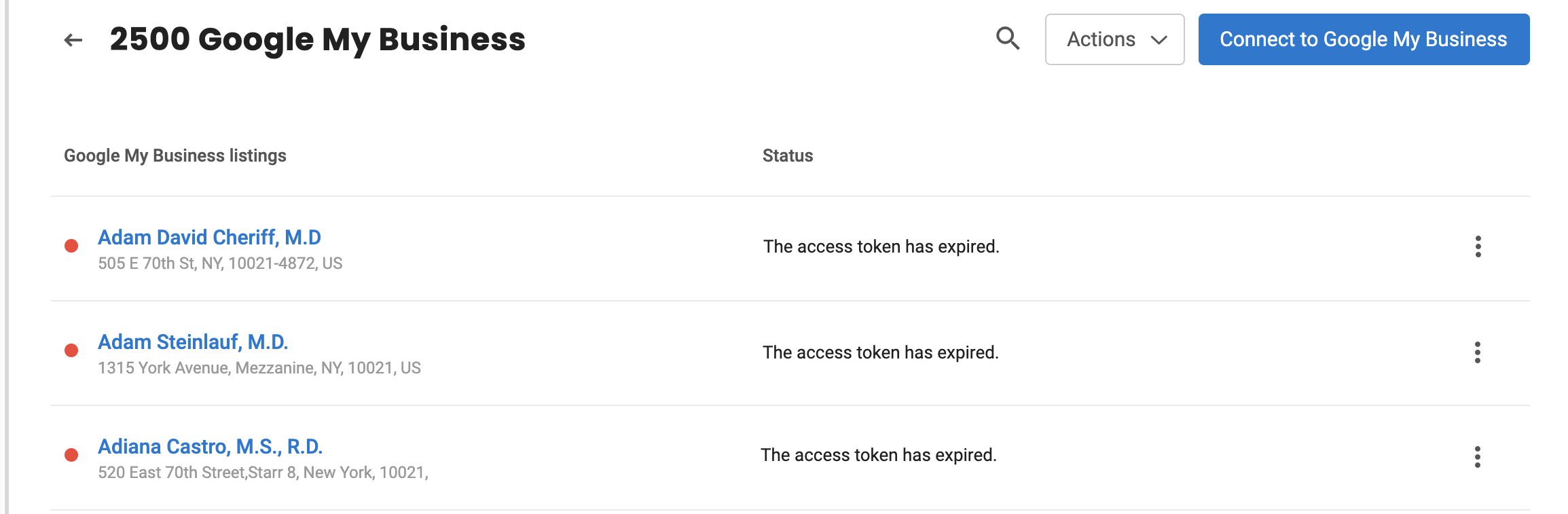
A user will have limited access to a location in two cases:
LOCATION DELETED
In this case, you will no longer be able to view or manage the location but the location will still exist on Google. To manage a location once it has been deleted from your account, you must add and verify it once again.
SOLUTION
In this case, you have to claim and reverify the listing in order to gain access to the location again. To learn how to claim a business listing, read Google's support article here. To learn how to verify a listing, read the help center article : How to create and verify Google Business Profile (GBP).
ACCESS REVOKED
Once your user rights as an 'Owner' or a 'Manager' are removed for a location, you will no longer be able to make any changes in the business information or take any administrative actions for the location. In this case, the owner of the GMB account needs to grant you access to the location by enabling the permissions.
SOLUTION
If a user does not have access to a location, you can change the user's permission settings or assign it a new role. Follow the steps detailed below to assign a new role to a user:
- Log into Google My Business account: http://business.google.com
- Click the gear icon or the three-dot icon for the business account you want to manage, and click the 'Manage users' option.
- Invite a user to be the 'Owner' or 'Manager' of an account by adding the user's email ID and sending an email invitation. NOTE: You can add more owners and managers only if you are the owner of the business account.
- After accepting the invitation, the user will be able to make changes in the account.
To learn more about user roles, visit https://support.google.com/business/answer/3403100?hl=en. If the error persists even after verification, visit the Google support page.