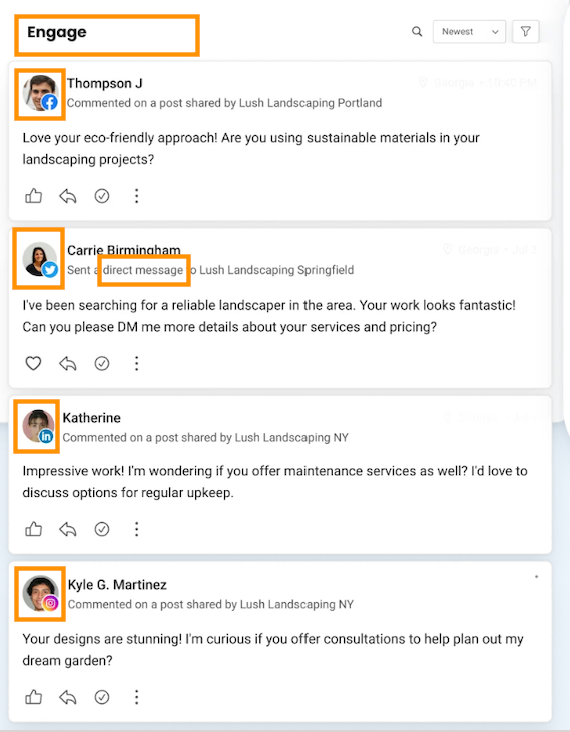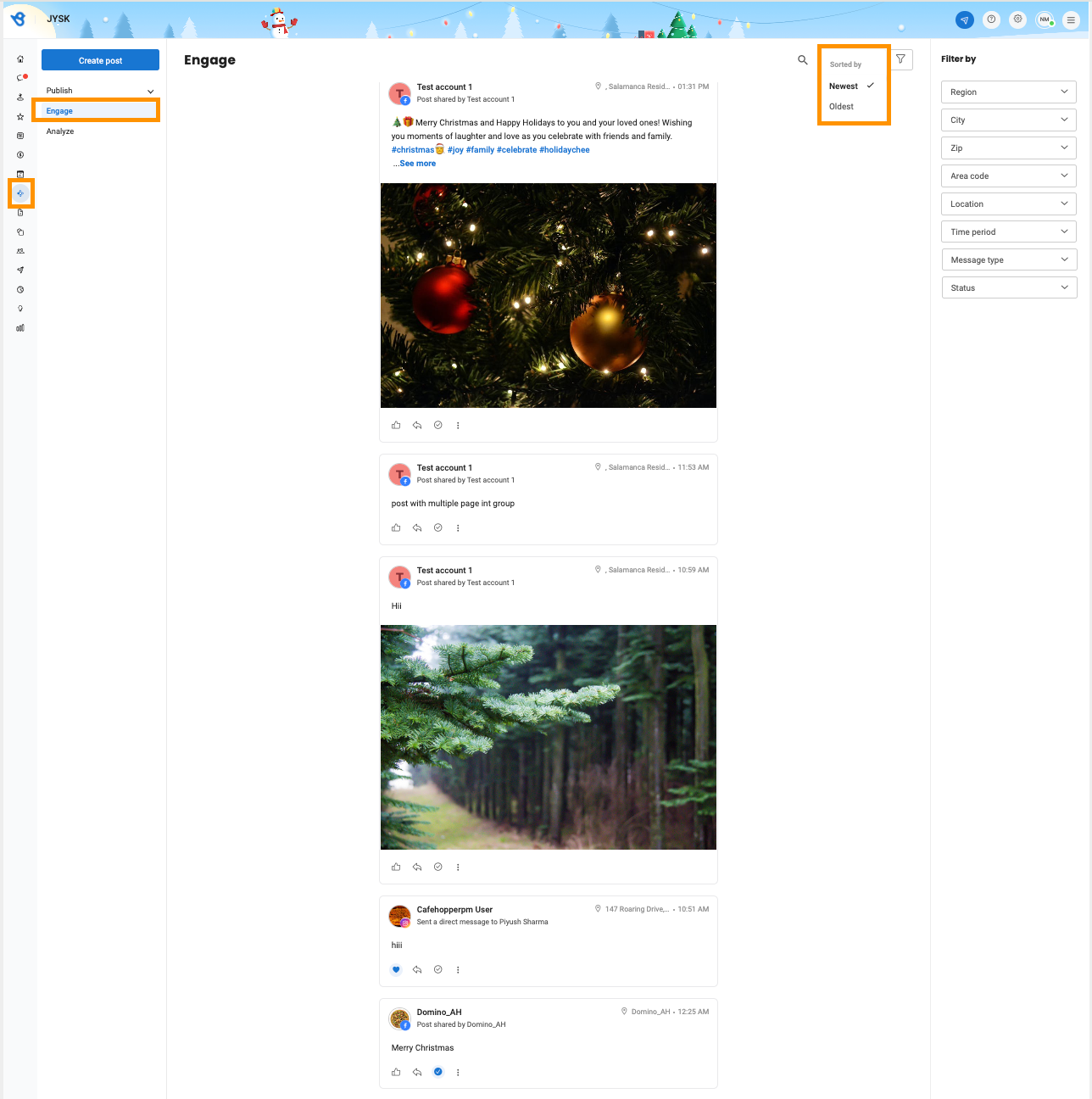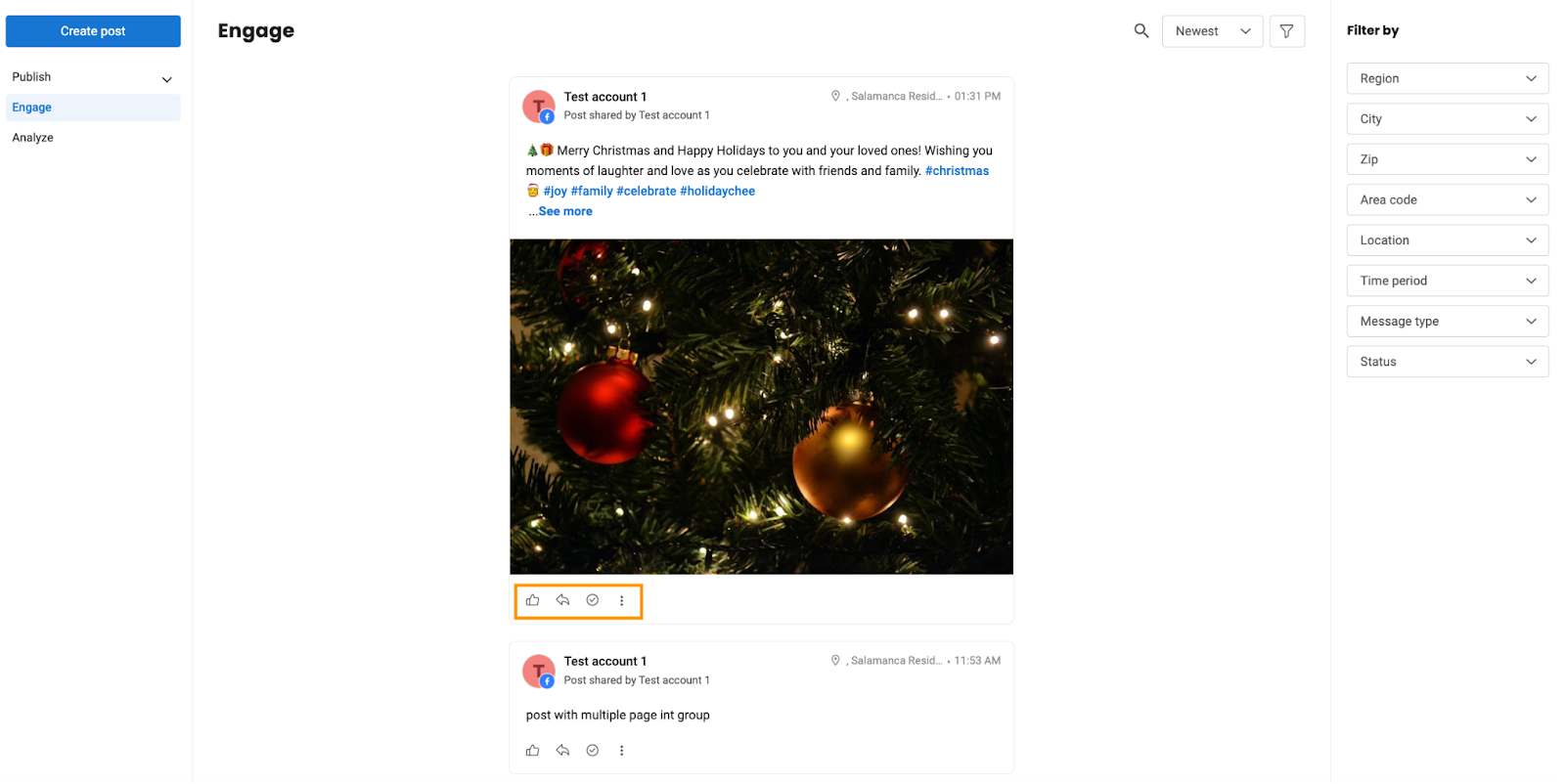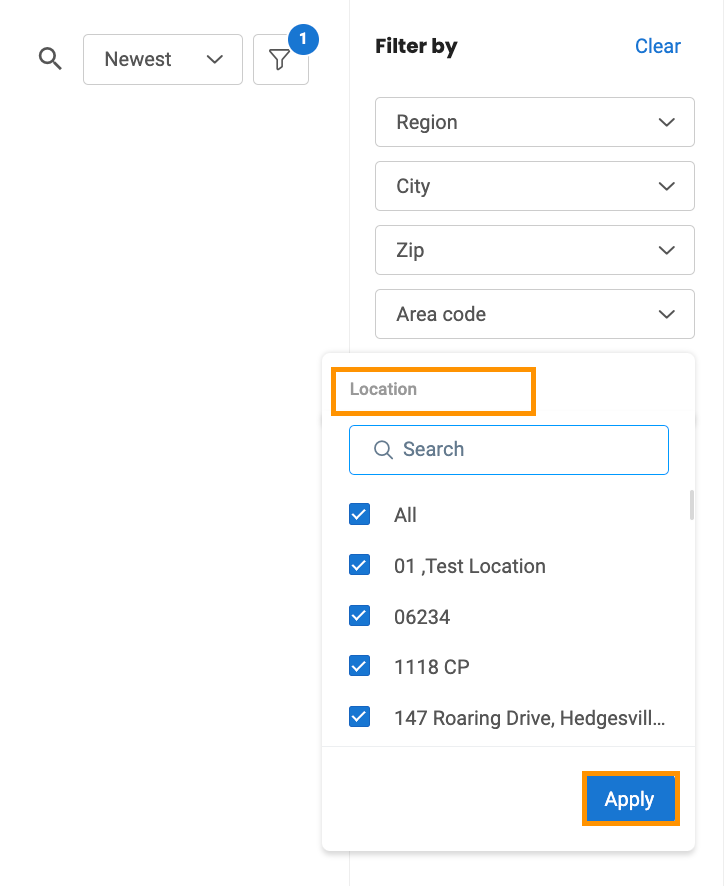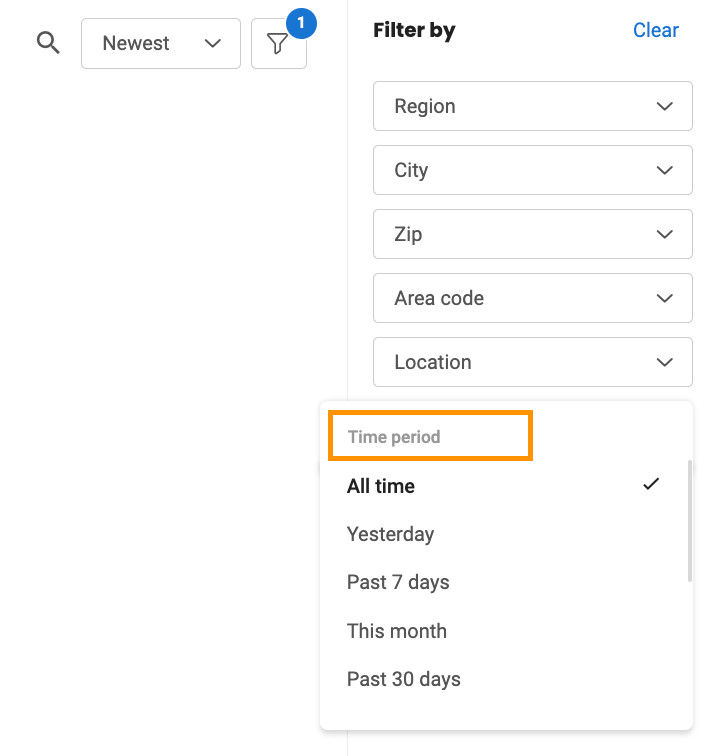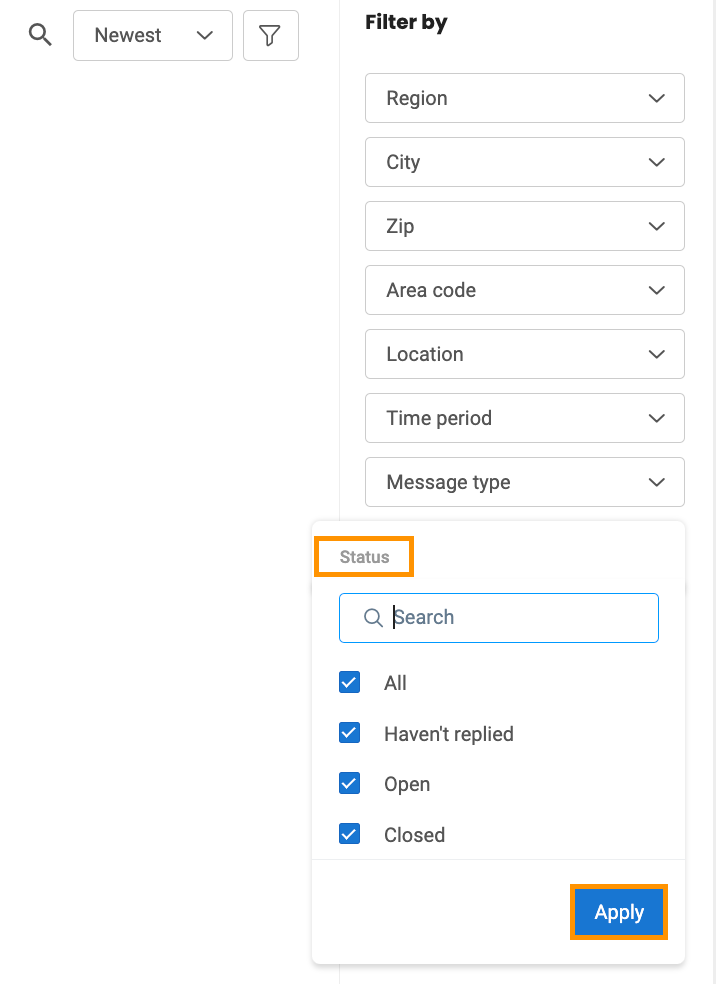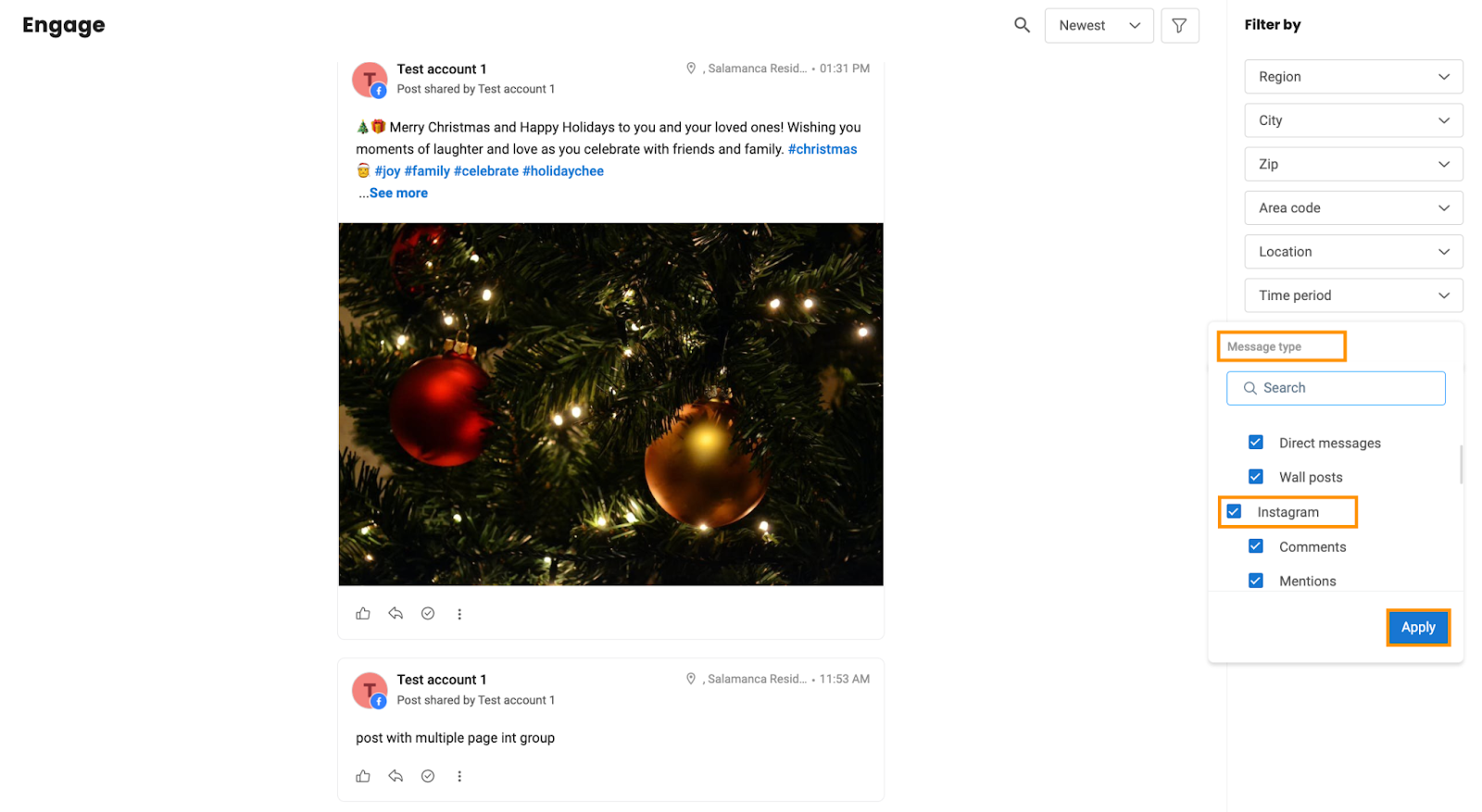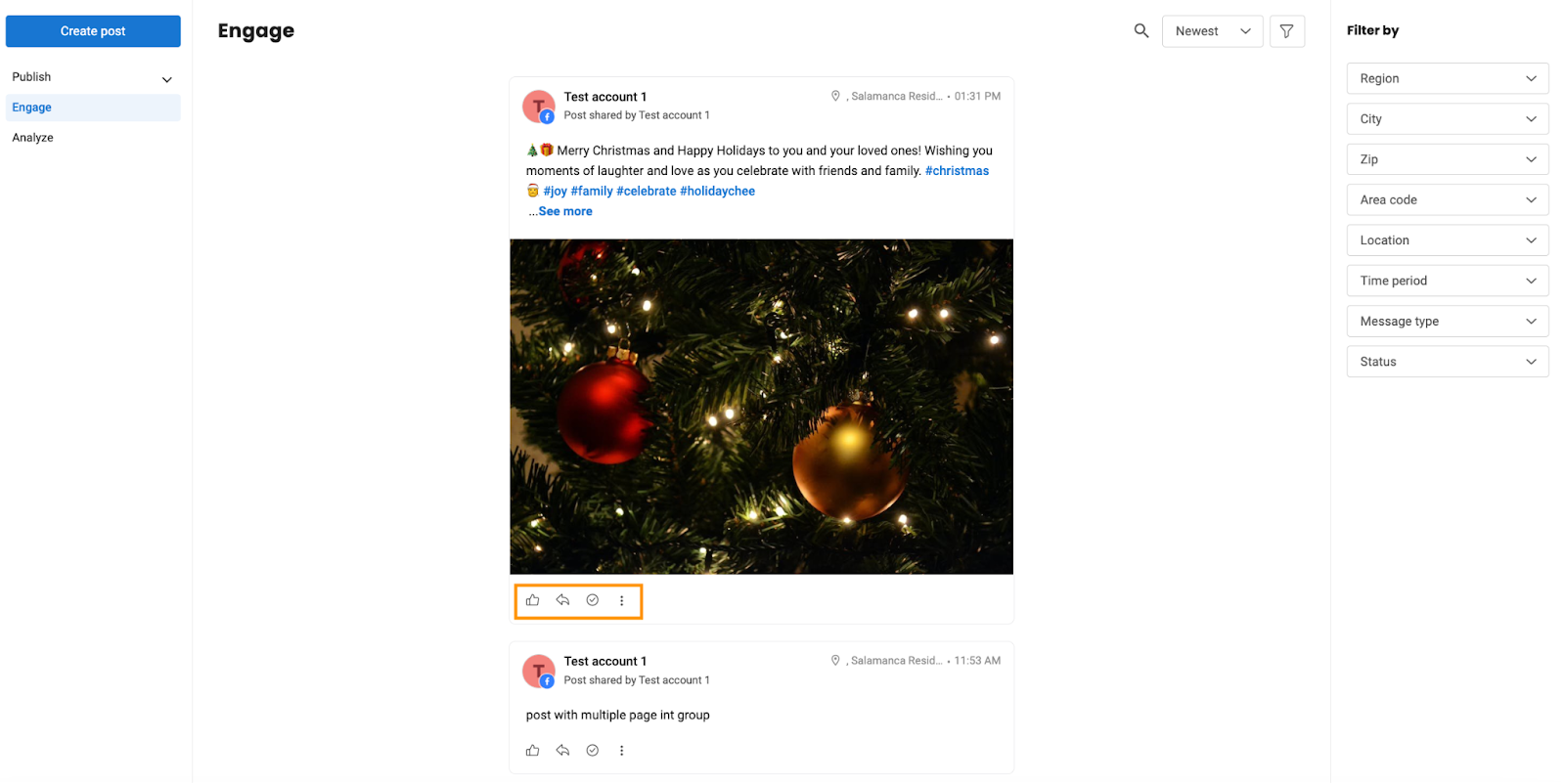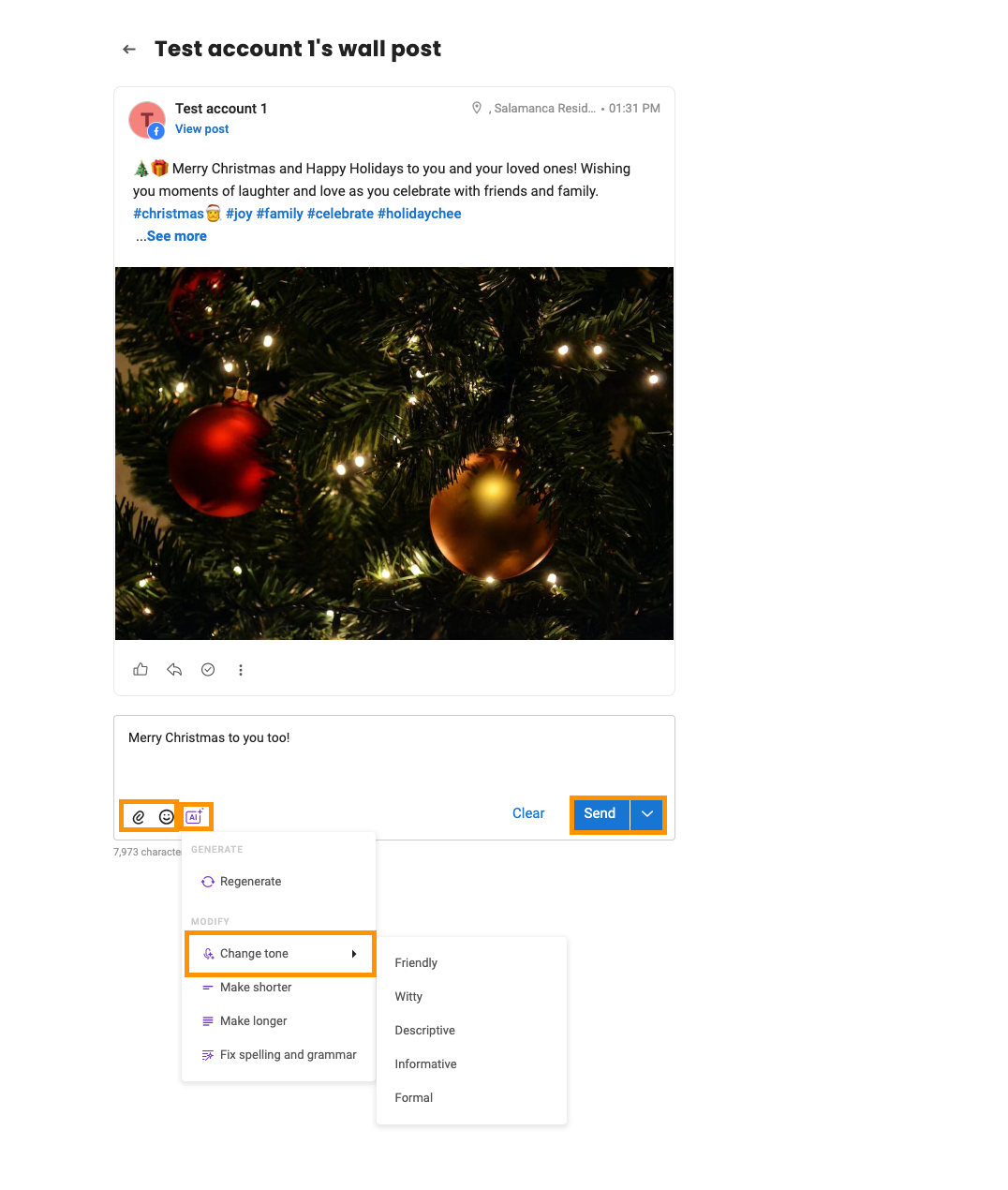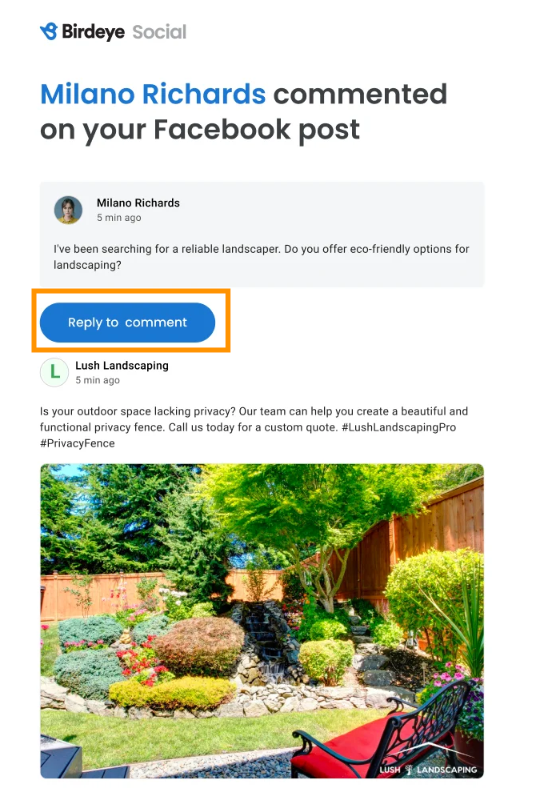How do I interact via Social Engage 2.0?
Birdeye Social revolutionizes the way businesses manage their social interactions by providing a centralized and efficient platform. With a centralized, unified feed intelligently sorted by the recency of interactions across various social channels, businesses gain a comprehensive view of customer engagements. This empowers them to actively participate in conversations, responding to mentions, tweets, quote tweets, comments, and direct messages. The platform goes beyond basic responses, offering a plethora of actions like deleting, marking as spam, replying with mentions, and reposting, providing businesses with a versatile toolkit for engagement. Birdeye not only keeps businesses informed with timely notifications but also incorporates artificial intelligence to generate responses that are not only swift but also tailored to the context of each interaction. Furthermore, the ability to mark engagements as closed ensures a systematic approach to managing and tracking interactions. In essence, Birdeye equips businesses with the tools they need to streamline and enhance their social engagement, fostering stronger connections with their audience.
UNIFIED FEED
Businesses can utilize a unified feed to efficiently track and respond to all customer engagements across various social media channels, including Facebook, Instagram, LinkedIn, Twitter, and YouTube – from one place. This centralized approach covers wall posts, comments, and direct messages from one view, employing customized filters for streamlined communication management.
Click on the 'Social' tab, go to the 'Engage' tab, and experience a unified engagement stream organized by the most recent interactions across various social channels.
NOTE:
You can filter the stream by selecting the newest or oldest engagement from the dropdown button, as shown in the image above.
SOCIAL MODERATION
With Birdeye Social Engage, businesses can clean up their comment section and prevent spam and abusive comments from taking over their social feed. The platform provides powerful moderation features that allow users to hide or delete comments and ban users. This ensures businesses preserve a clean and respectful online environment, safeguarding the brand image and fostering a positive online community.
You have the option to like the post by clicking on the 'Thumbs up' icon. You can reply to the post by simply clicking on the 'Reply' button next to the thumbs-up button. Additionally, you can close the conversation by hitting the 'Tick' button in the circle. Most importantly, you have the option to repost, hide, delete, or block the post.
NOTE:
Due to API limitations, Instagram and YouTube do not support the Like action for comments and mentions. Similarly, TikTok does not support the Like action for posts within Birdeye.
CUSTOM FILTERS
Users can create their own custom engagement feeds, allowing them to filter by channel and types of engagement, such as comments, likes, direct messages, and mentions, to obtain a clear picture of the metrics that matter.
In the 'Filter by' section, choose the location from the drop-down and click on 'Apply.'
Filter out your stream based on the Time period from the 'Filters by' section.
You can filter the stream based on the status as well.
You have the ability to filter by message type and channel of engagement, including comments, ad comments, direct messages, wall posts, mentions, etc., to gain a clear picture of the metrics that matter to the business. Once you have made your selections, click on 'Apply' to activate the chosen filters.
Engagement in Birdeye for Social Channels
Instagram |
Twitter |
LinkedIn |
Youtube |
|
|
Wall Posts Hide on FB, Reply, Delete, Like, Ban User, Repost to FB |
Mentions Repost, Mark as complete |
Direct Messages Reply, Mark as complete |
Mentions Report as spam, Follow, Mark as complete, Reply |
Comments Hide on YT, Ban the user, Mark as complete, Reply |
|
Comments Hide on FB, Delete, Ban User, Reply, Like |
Comments Hide on IG, Delete, Repost, Reply, and Mark as complete |
New Followers Report as spam, Follow, Mark as complete, Reply |
Comments Like, Delete, Mark as complete, Reply |
|
|
Ad Comments Hide on FB, Delete, Ban User, Reply, Like |
Ad Comments Hide on IG, Delete, Repost, Reply, and Mark as complete |
Mentions Retweet, Quote tweet, Report as spam, Reply, Like, Mark as complete |
||
|
Ad Posts Hide on FB, Delete, Reply, Like |
Ad Posts Repost, Reply |
Retweets Retweet, Quote tweet, Report as spam, Reply, Like, Mark as complete |
||
|
Direct Messages Delete from Birdeye, Ban User, Reply |
Direct Messages Like, Mark as complete, Reply, View thread |
Quote Tweets Retweet, Quote tweet, Report as spam, Reply, Like, Mark as complete |
||
|
Media Tags Repost, Mark as complete, Manage Media Tag on IG |
AI RESPONSES
With AI capabilities, users can save time and streamline responses by leveraging AI-powered replies, enabling them to focus on intricate interactions that demand personalized attention.
You can reply to the post by simply clicking on the 'Reply' button next to the thumbs-up button.
After that, you will view the reply screen where you can respond to the post using AI by clicking on the 'AI' option. Once you click the 'AI' button, the tool will start generating a reply for the post.
You can further edit or modify your reply, both manually and using AI. Clicking the 'Regenerate' button allows you to regenerate the text, you can change the tone, make the reply shorter or longer, and even fix the spelling or grammar of the reply by choosing respective options. Once you are done, click on the 'Send' option.
Along with that, you can also add images and emojis to the text to make it more personalized.
SOCIAL ALERTS
Businesses will receive real-time notifications via email and desktop notification whenever someone engages with their brand on Facebook, Instagram, LinkedIn, Twitter, and YouTube.