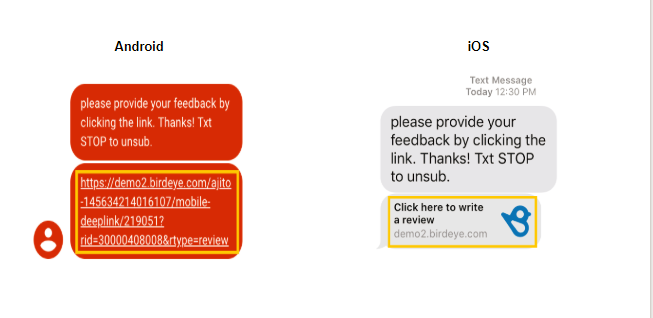Overcoming short URL failure issues in review request text on Verizon
With the recent review request text failure cases reported by some Verizon users, Birdeye has rolled out an enhancement that would ensure that review request texts are delivered to all users seamlessly.
Review request text sent from Birdeye dashboard contains a URL that the customer needs to click on in order to be guided to review sites where he/she can leave their review. This URL is usually a shortened version (bit.ly or goo.gl) of the original URL where the customer is being sent. Several Birdeye businesses reported that review request texts with the regular shortened URL links were not being delivered to Verizon customers. Birdeye diagnosed the issue and found that Verizon is blocking links with shortened URL links which resulted in text delivery failure in both Android and iOS operating systems (OS).
What has Birdeye done to fix the issue?
To overcome the issue, Birdeye will automatically send the original (long) URL along with the text in case the shortened link (bit.ly or goo.gl) returns a 'Carrier Violation' error. So, as soon as Birdeye receives a 'Carrier Violation' error code from the service provider, Birdeye will immediately make another attempt to send the text - but this time with the long URL, to the Verizon customers. With this enhancement, Birdeye will ensure that the Verizon issue does not affect the review solicitation process for your business.
With this enhancement, Verizon subscribers on the Android platform will see the long URL in the review request text while a Birdeye thumbnail will appear in the case of iOS users.