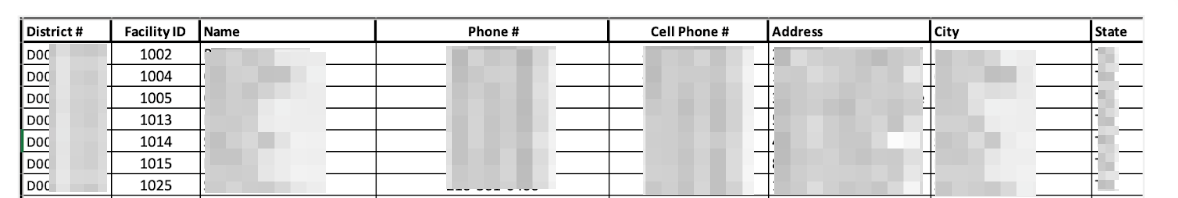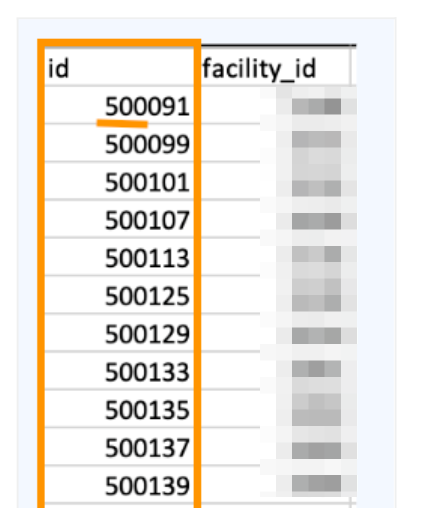Integrating Birdeye with Storage 360
Storage 360 is a customer relationship management platform for self-storage, catering to both single and multi-facility operators. It offers a user-friendly solution to optimize storage operations through advanced technology, remote management, AI-driven rate increases, streamlined customer interactions, automated tasks, and ensures financial compliance. Integrating Storage 360 with Birdeye will automate the process of sending out review requests to your clients on a daily basis.
Once Storage 360 is integrated with Birdeye, Birdeye will pull client information from your CRM once daily. Birdeye collects your client's first names, last names, email addresses and phone numbers of your clients and automatically sends them review requests based on the preferences set within the Birdeye dashboard.
Birdeye allows you to fetch data from your CRM using a predefined trigger. Here is the supported trigger for Storage 360:
Trigger Display Name |
Trigger Description |
Storage360 Move-In Trigger Service |
This trigger fetches the details of customers who have moved into a property. |
| Birdeye Lead Trigger |
This trigger is used to push lead details from Birdeye into CRM. |
Contact Sync Trigger |
Contact Sync trigger is used to sync all contacts created on a daily basis from CRM to Birdeye. |
| Storage360 Move-Out Trigger Service |
This trigger fetches the details of customers who have moved out of a property. |
To set up the initial part of the integration with Birdeye, please reach out to the Birdeye technical support team @ 1-800-561-3357 Ext. 3 or email them at - support@birdeye.com. After the Birdeye technical support team sets up the initial integration, you can log in to your Birdeye account to complete the integration process.
TO GET AN API KEY:
The client should request the API key from the Storage 360 team through their respective POC, with curry@storage360.com copied in the email.
Subsequently, the client will share the API key with the Birdeye team to facilitate the setup of their integration.
TO GET THE FACILITY ID:
The client should request the Facility details sheet and the sheet containing facility IDs and IDs starting with the 500 mapping details from the Storage 360 team via email through their respective POC, with curry@storage360.com copied in cc.
For reference,
Facility details sheet
It is important to note that the ID starting with 500 should be used as a Facility ID (location identifier) in the Birdeye Integration dashboard.
For reference,
Facility IDs and ID mapping sheet