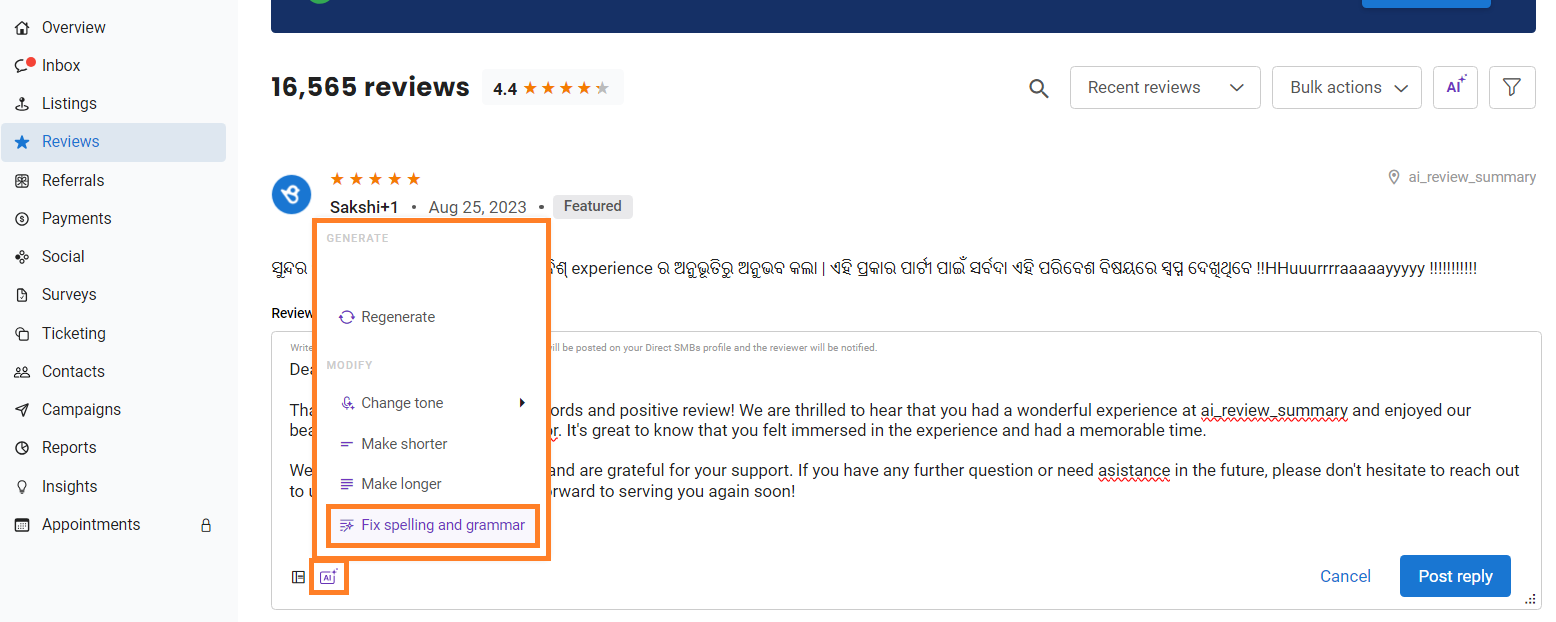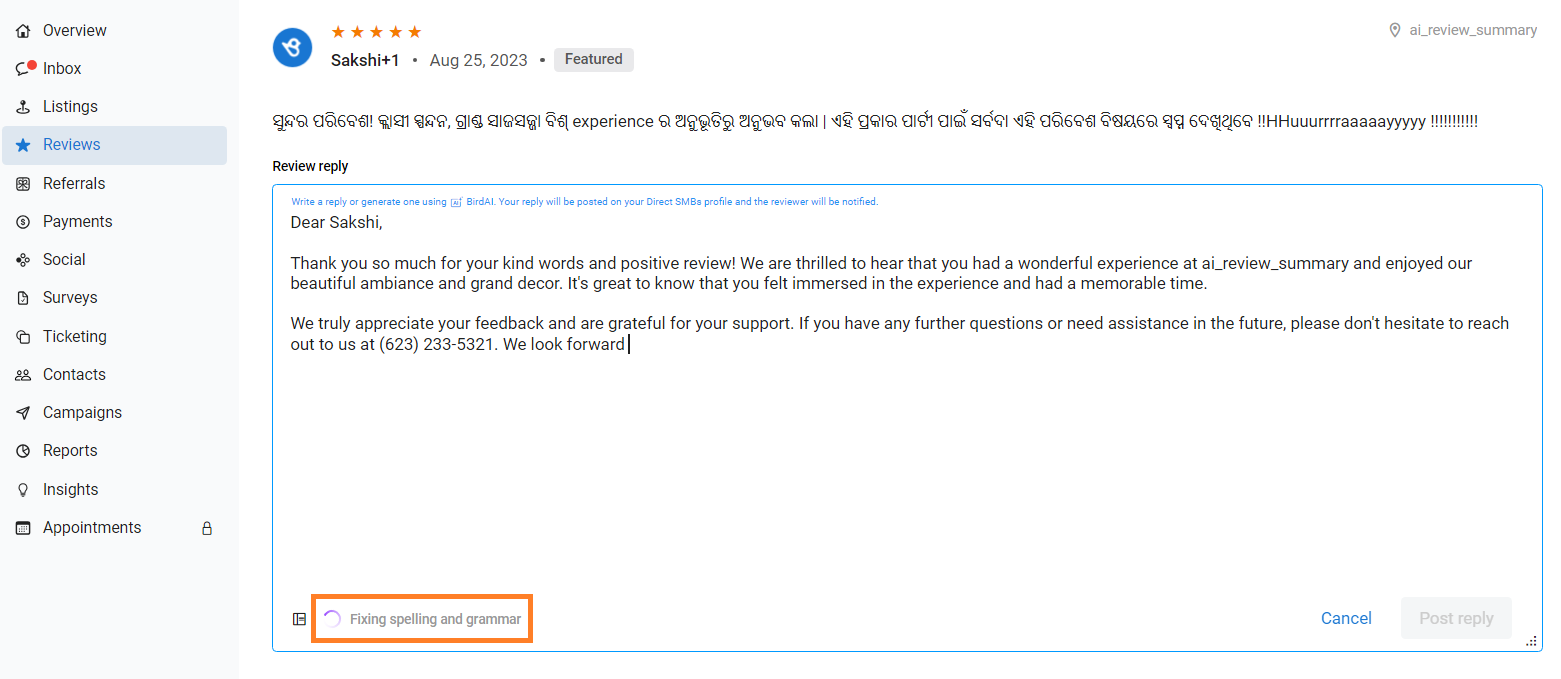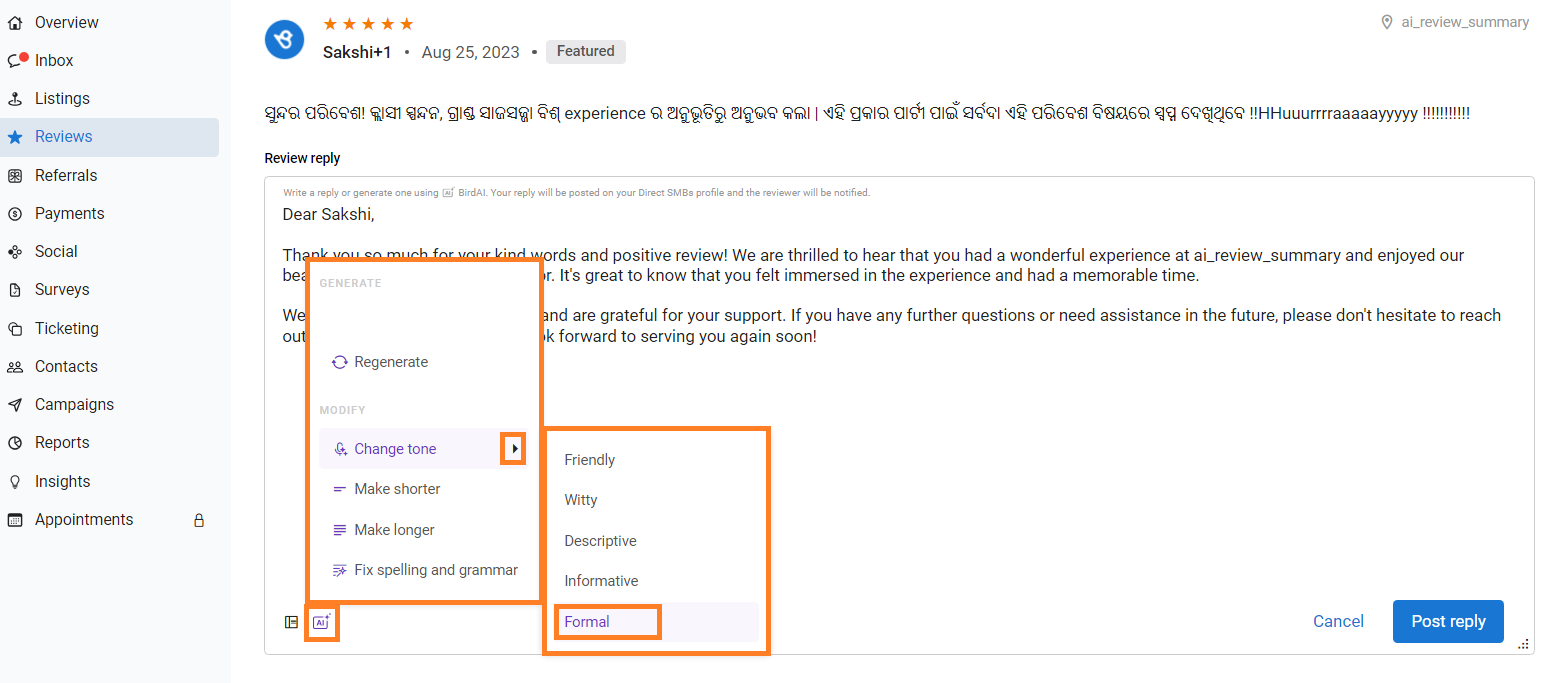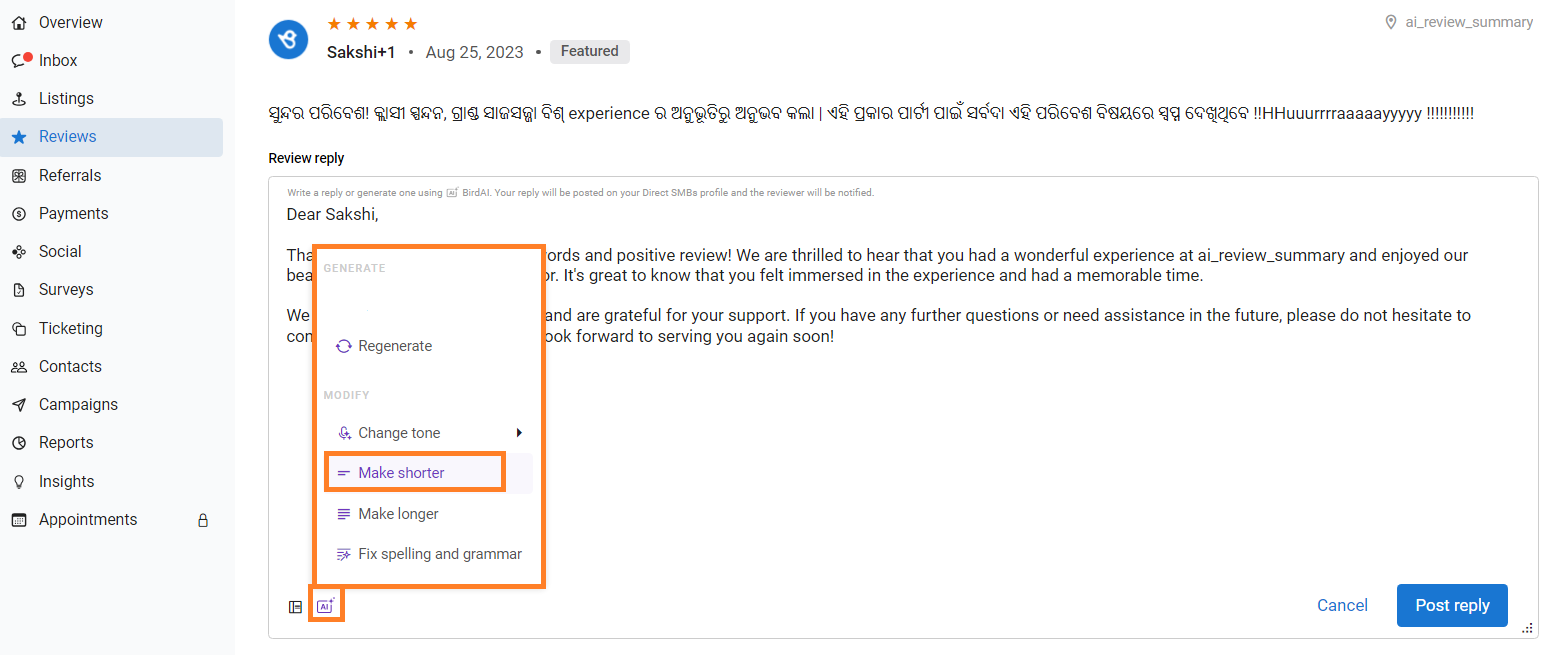How do I rephrase review responses using BirdAI?
As a business owner, responding to customer reviews is essential to maintaining a positive online reputation. However, crafting effective responses to customer reviews can be time-consuming and demanding, requiring a deep understanding of customer sentiment and the ability to communicate effectively.
With BirdAI, you can
- Turn your rough drafts into on-brand, thoughtful responses
- Make your response longer or shorter
- Automatically change the tone of your response
- Fix spelling and grammar errors
In the review response text box, whether you have manually written a review response or have it generated by AI, you can still modify the response.
Fix spelling and grammar
Click the ‘AI’ button in the review response text box, and under the ‘Modify’ section, select the ‘Fix spelling and grammar’ option to fix any grammatical errors.
Post-clicking, the AI will start fixing spelling and grammatical errors.
Make the response shorter/longer
To shorten the response content, click the ‘AI’ button in the review response text box, and under the ‘Modify’ section, select the ‘Make shorter’ option, and the entire response will be shortened.
Likewise, you can make your response longer by selecting the respective ‘Make longer’ option.
Change the tone of the response
In case you wish to change the tone of your response, click the ‘AI’ button in the review response text box, and under the ‘Modify’ section, select the ‘Change tone’ option and further select amongst friendly, witty, descriptive, informative and formal to change it to the tone of your choice.