Why are my Google Seller Rating stars not showing up?
Google Seller Ratings are an automated extension of Google AdWords that helps to display the review rating of the business alongside the Google ad. Google gathers seller ratings from reliable sources that aggregate business reviews and displays them below text ads in Search Network campaigns.
Google Seller Ratings provide a visual representation of how a business is rated by its customers.
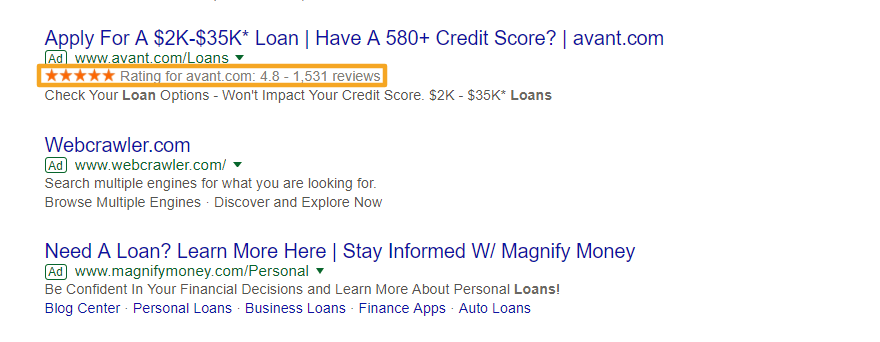
Subscribed to Google Seller Ratings, and not seeing the stars with your Google Ads?
Here is a quick checklist that may help you figure out why.
- Make sure you are using the right campaign type within your AdWords account. Seller Ratings are an Ad Extension. The Ad extension will be enabled only if your campaign type is set to ‘Search Network’ or ‘Search Network with Display Select’. In addition, make sure you have selected ‘All Features’.
- Google Seller Ratings can be enabled via Birdeye when a business has 100 unique reviews in the last 12 months collected on Birdeye (no 3rd party reviews). The reviews need to have a composite rating of 3.5 stars or more. If you operate in several countries and get reviews for each one of those, make sure you have 100 reviews from each country.
- Even if you have the required number of reviews, Google’s algorithm has the final say. Google looks for high-quality reviews to be used for Seller Ratings and if the quality of reviews does not match their selection criteria, they will not be considered.
- Google may decide to ignore reviews if the comments in the reviews are unrelated to what's being advertised in a specific ad as well.
- It generally takes up to six weeks for the Google Seller Ratings to show up after they are submitted to Google. Make sure it has been at least 6 weeks since the reviews were submitted to Google.
To check if you have Google Seller Ratings enabled from your Google AdWords account, navigate to the following URL: https://www.google.com/shopping/ratings/account/lookup?q=example.com . Replace 'example.com' with your domain name. If your domain name is www.smithandco.com, you should search with https://www.google.com/shopping/ratings/account/lookup?q=smithandco.com
Are Google Seller Ratings still not showing up?
Sometimes Google Seller Ratings may not appear even if you have checked all the right boxes. In some cases, both paid and organic search results are affected if someone searches the same keyword multiple times to check their extensions. Google only shows the extension a couple of times and is not always that the extension will appear.
If the issues persist with Google Seller Ratings, contact Google AdWords support at 1-866-246-6453.
Our advice is to continue being a great business so that your customers keep leaving awesome feedback for you online! Check out this article to read more about Google Seller Ratings.